Last updated on January 30th, 2025 at 10:33 am
When talking about ELD devices, we think about electronic DOT-certified hardware that is designed to record driving hours. These devices enable carriers to print their hour logs and monitor their current status. Driving e-logs are transmitted to back-office staff in real-time.
Gone are the days of EOBRs and AOBRDs. After December 16th, all carriers and drivers (including AOBRD users) subject to the ELD rule will have to use self-certified electronic logging devices. If you have not yet switched to ELD, then we recommend choosing DriveELD.
The DriveELD solution is self-certified by the manufacturer and FMCSA-registered as well, so you can’t go wrong with it. While this modern platform is primarily intended to record Hours of Service (HOS), it can help with other things beyond compliance.
Moreover, this DOT-certified system can be helpful for you to optimize fleet operations and reduce operating costs. How much does it cost? How does it work? Which features does it include? Any drawbacks? Read on this ELD review to find out more about DriveELD.
Table of Contents
Company Overview
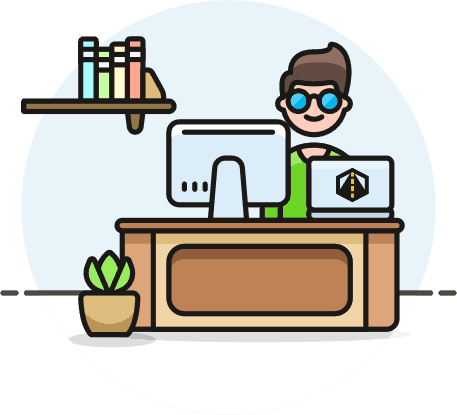
Over the last 20 years, DriveELD develops and designs a variety of engineering and telematics software solutions. This reputable company works with both small and large trucking companies. Besides, Drive-ELD offers solutions specially designed for independent operators.
All of these solutions are developed with simplicity in mind to be easy to maintain and use. They all work through a modern online platform that supports data-driven operations in real-time. In short, DriveELD’s solutions continue to evolve as the ELD and fleet requirements change.
How Does It Work?
DriveELD is a simple yet powerful solution that helps fleets with compliance. It enables them to streamline their operations, stay compliant, and cut their costs at the same time.
This ELD solution relies on the DriveELD Platform and DriveELD app. Combined, they let you stay in complete control of your operations. With innovative tools and features, you will manage the entire fleet more efficiently.
How to get started? To start using this system and run the DriveELD app, you need to provide your drivers with tablets or smartphones. Make sure the mobile devices run iOS 9.0 or higher (for Apple devices) or OS 5.0 (if you use Android devices). The mobile devices also need to support Bluetooth and Internet connection.
PT30 Electronic Logging Device
DriveELD is easy to operate and install. Neither special wiring nor professional installation is required. All you need to do is plug the electronic logging device (PT30) into your vehicle’s port and pair it to the DriveELD App.
The PT30 device by Drive ELD comes with a long cable to stay out of the way and sit almost anywhere inside the truck cab. It supports most OBD-II ports (light-duty trucks) and all SAE J1939 vehicles to fit the needs of just about any truck manufacturer.
The device is compact and sturdy. It can be installed in a few minutes. Once you’re done with the setup, you will have to sync your device via Bluetooth.
DriveELD App
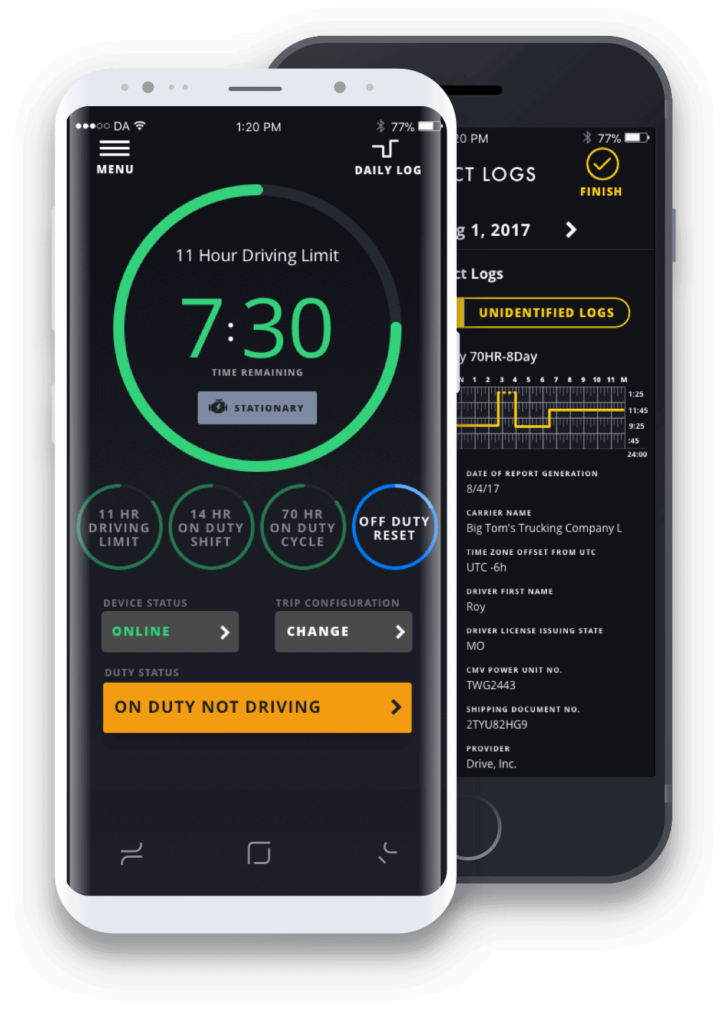
DriveELD offers a user-friendly, modern, free application to drivers, which allows them to record their activities. This app also makes it easier for drivers to take photos of anything worth recording, like accident damages and paperwork, and keep you posted.
Furthermore, this smooth-running app makes signing and editing past e-logs effortless. Keep track of logs while driving and focus on the road. The app will take care of your hours of service.
DriveELD app works seamlessly with both Apple and Android devices. It will notify you of all the outstanding problems that should be solved, allowing you to best address any irregularity immediately.
DriveELD Best Tips
Do you want to get a better understanding of how this solution works? Here are some useful tips on how to use DriveELD:
Tip 1: Connect Hardware
- Turn off the engine and try locating the diagnostic port in your truck.
- Insert the cable into the port so that its free end is attached to the DriveELD device.
- The device should be positioned in your cab so that it doesn’t limit your movement or affect your driving abilities.
Tip 2: Create a Carrier Account
Once you download a free DRiveELD app from the Google Play Store or the Apple App Store, you will need to sign up and create an account. Just as with other platforms, you should create a secure password and enter your email. Then, add driver information, edit photo, and set up HoS rules.
NOTE: Note: You can’t use the same email address on the fleet website and mobile app when creating an account.
Tip 3: Connect to a Carrier
Once you’ve created a Driver Account, you’ll be able to see the carriers that have approved your email address. If you have added as a driver by a carrier, you can connect to him and work together on the fleet website.
After choosing your carrier, you should select the “Confirm” button to proceed. If you don’t see your carrier for some reason, search for him by pressing the “Find Your Carrier” button.
Tip 4: Pair Your ELD
- Turn on Bluetooth On on your phone to pair your ELD. If you use an Android device, you will be required to turn on “Location” to enable a Bluetooth connection.
- Select your device, and you are ready to go.
- Occasionally, you might be asked to get your firmware updated on this screen.
Tip 5: Edit Your Logs
- Select a day as well as an event that happened that day from the log history.
- Change the location, start time, and duty status as needed.
- Add notes at the bottom. They will be displayed as annotations.
NOTE: Whenever you make an edit, you will have to resign your logs.
Key Features
- Document and receipt scanning: Electronic document scanning makes roadside inspections much easier. Inspectors can check and send e-logs to the FMCSA right from the DriveELD App. The events can be added, deleted, or edited at the click of a button.
- Fleet tracking dashboard: Get the complete picture of HOS records on a tracking dashboard. Breadcrumb trail allows you to know exactly where your vehicles are at all times. You can keep track of them on interactive maps with GPS coordinates. Apart from tracking the vehicles, you can track the status of your drivers over time.
- On-device data storage: Your data is recorded on the device. They are stored securely utilizing cloud-based storage. Even if you lose connection, driving data will be saved. You will be able to access your driving records when connecting again.
- Proactive in-app notifications: As a fleet manager, you will be notified of all driving problems and major issues that require prompt resolution. Besides, you can view the status of every driver within the fleet. If any logs should be updated to prevent HOS violations, you will receive warnings ahead of time.
Additional Features
- Closed workflow DVIR & Vehicle Diagnostics: The Mobile App makes it easy to complete inspection reports. This feature allows drivers to monitor the working condition of their vehicles. The Fleet Manager supports them all the way.
- IFTA fuel tax reporting: This system can record the distance a vehicle has traveled through the Mobile App. You can download trip reports and odometer records from the online platform. It allows you to calculate total mileage.
- Turn-by-turn navigation: Take large vehicle-friendly routes using this fleet management system. Get the navigation configured for waypoints, fuel stops, and load type: no more low bridges and sketchy roads.
- Rich messaging: The idea behind this feature is to improve communication between drivers and dispatchers. This robust feature includes speech-to-text messaging, PDF creator, image capture, and video recording.
ELD Mandate Compliance
This is a cost-effective way to meet ELD requirements. Unlike many systems currently in use that are not truly compliant with the FMCSA mandate, DriveELD is proven to meet all the ELD requirements.
Don’t believe it? The company has the testing documents to demonstrate the truth of this claim, so you can be sure that you will be compliant with the ELD mandate.
Monthly Fees & Costs
When it comes to the pricing, there are two pricing options to choose from:
1) DriveELD (Base Tier) – $15/month per truck (annual payments include hardware); The 3-year total cost is only $540
2) Navigator (Mid Tier) – $20/month per truck (Upfront annual payments for hardware is required)
If you opt for DriveELD, you will get these features and functions:
- ELD compliance
- DVIR – vehicle inspection
- IFTA – fuel tax reporting
- Fleet management portal
- Document scanning
- Fleet tracking
In addition to all of these features, Navigator also includes two-way messaging and turn-by-turn CoPilot navigation. While these extra features add to the cost, many users find them very useful. Of course, you will choose the solution that suits your budget and business needs.
Compared to other ELD options on the market, DriveELD is one of the most economical ELD solutions out there. For some ELD devices, monthly costs go as high as $50 or even more. Starting at $15 a month, DriveELD is considered to be the best bang for the buck.
No long-term commitment. Don’t worry about hidden fees. The device comes with a money-back guarantee, allowing you to test it risk-free. Try it out and see whether it suits your needs.
Who Should Use It?
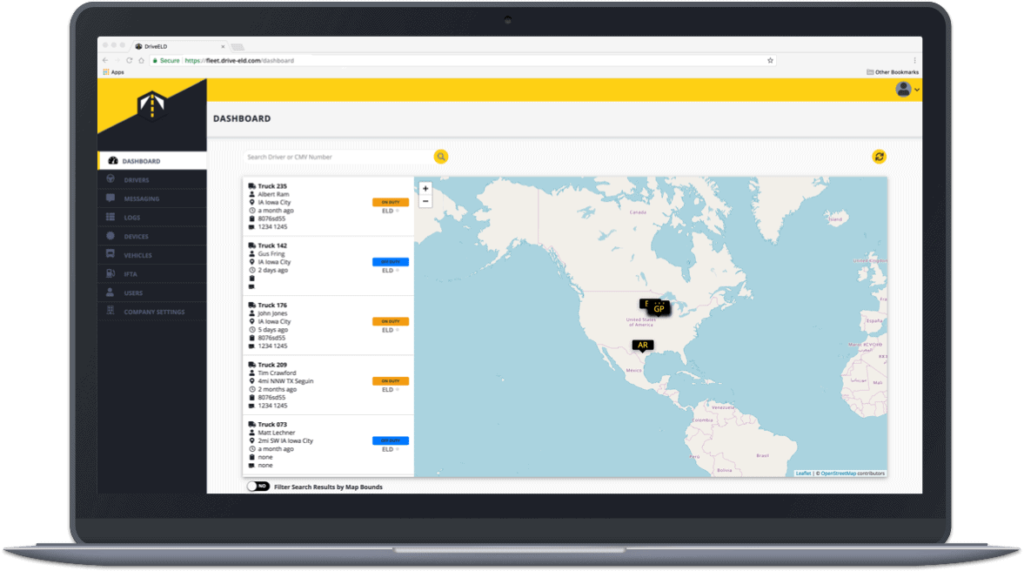
This ELD solution is created to cater to owner-operators and fleets of all sizes. It doesn’t matter whether your fleet consists of 10 or 100 vehicles. DriveELD works well for both small and large carriers.
Whether you are unsatisfied with your current ELD solution or looking for your first electronic logging device, the DriveELD will serve your purpose.
Benefits of Using DriveELD
Let’s see what you can achieve by implementing this beneficial ELD system:
- Cut costs – One of the best perks of using DriveELD is reduced cost. As a matter of fact, it can cut costs from 30-50% of commercial telematics providers. By incorporating this ELD solution into your business, you can shave a few hundred dollars off your costs.
- Streamline your operations – The reimagined workflow framework boasts a modern and contextual interface that makes the operations more productive. Take advantage of this platform to increase your productivity.
- Improve communication – Drivers can communicate with back-office staff through the DriveELD App. It can increase situational awareness and make communication with drivers more productive.
- Comply with the ELD rule – Developed with fleet operators in mind; this solution fulfills all ELD mandate requirements. With this hardware, your HOS (Hours of Service) logs will be completely compliant with the law. DriveELD makes the transition to e-logging painless.
- Reduce administrative tasks and paperwork – This system allows for effortless log management. The automated reporting process will eliminate paperwork and save you the hassle of creating paper logs. Thus, DriveELD will help you save time and money.
Pros
- Full ELD mandate compliance
- Simple to use and install – it can be installed in minutes
- Compact and durable to withstand the test of time
- User-friendly app – syncing via Bluetooth is supported.
- Excellent customer service – the staff is very accessible
- Unbeatable price – it offers a fair price for truckers
Cons
- Many features are still in development
- You may encounter connectivity issues sometimes
Summary
DriveELD is one of the most reliable, most affordable, and simplest ELD solutions available today. Compared to other ELD options on the market, it is very economical and easy to use. It’s suitable for outfits of all sizes, including both large fleets and small owner-operators.
FMCSA registered and self-certified, this user-friendly solution makes it easy to log hours of service. Aside from compliance, it also enables you to track your vehicles and drivers on an intuitive web interface.
From fleet tracking to IFTA and DVIR, you will get all the features needed to stay compliant and streamline operations. Other features you will love include turn-by-turn navigation, in-app notifications, on-device data storage, and messaging. All of these things make DriveELD a great value for the money.
Please see our Best ELD Devices in 2023 review.
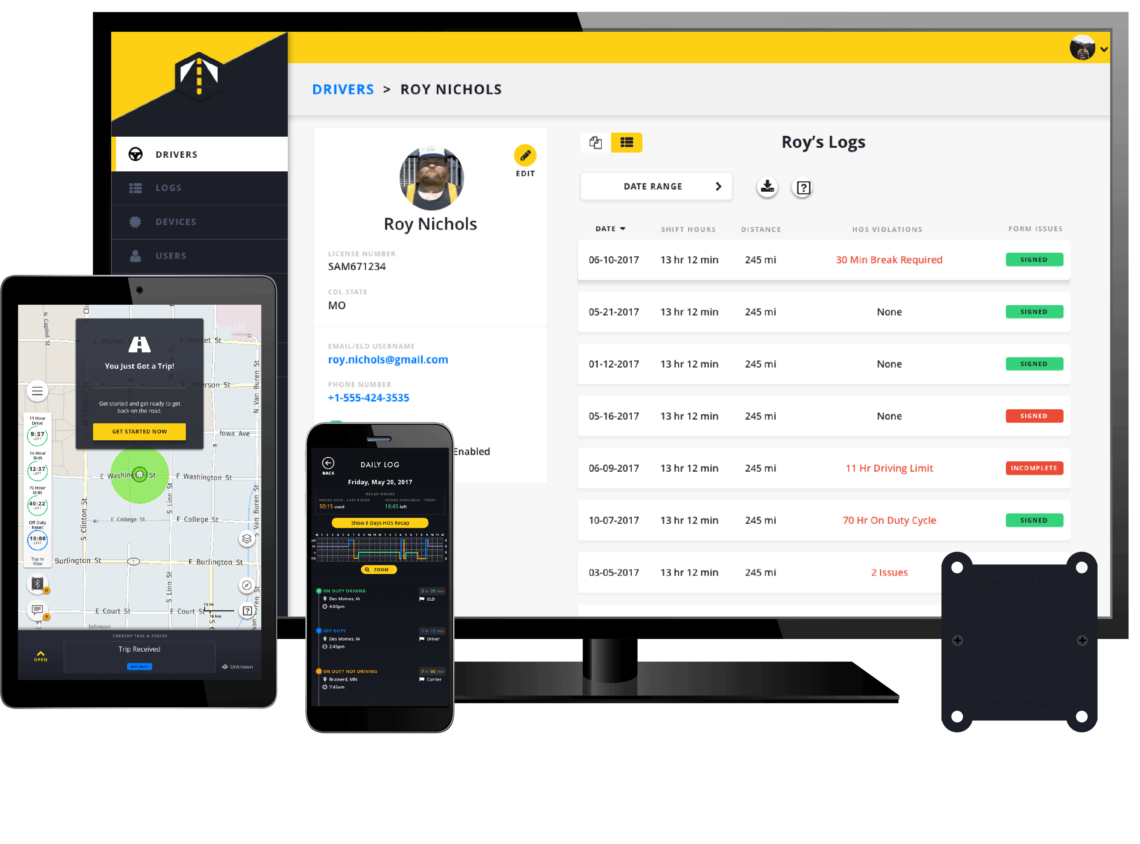
2 Responses
I switched from RM to DriveELD and have had no problems. For a single truck guy I have found it to be the best and cheapest ELD option. Great support and easy to use product. Well done..
Thanks for the feedback Kurt, I know other trucker drivers will certainly appreciate it!